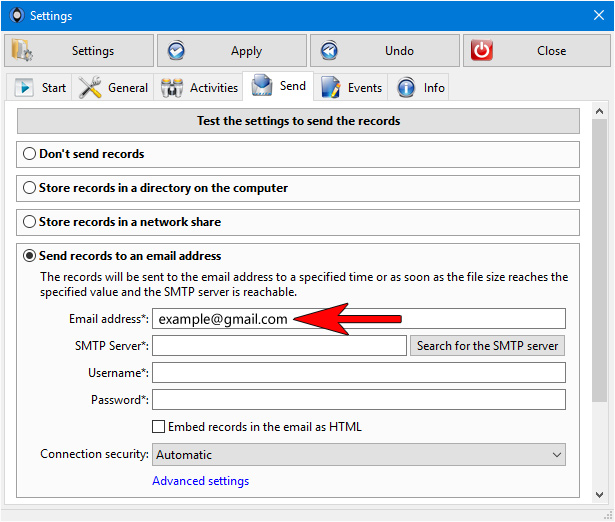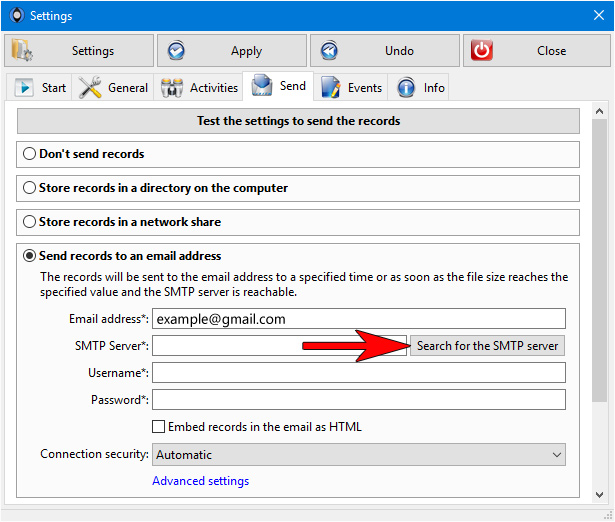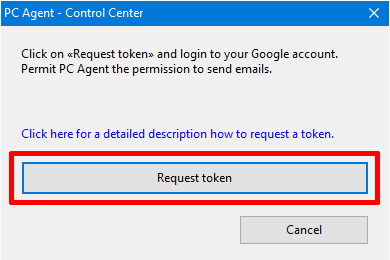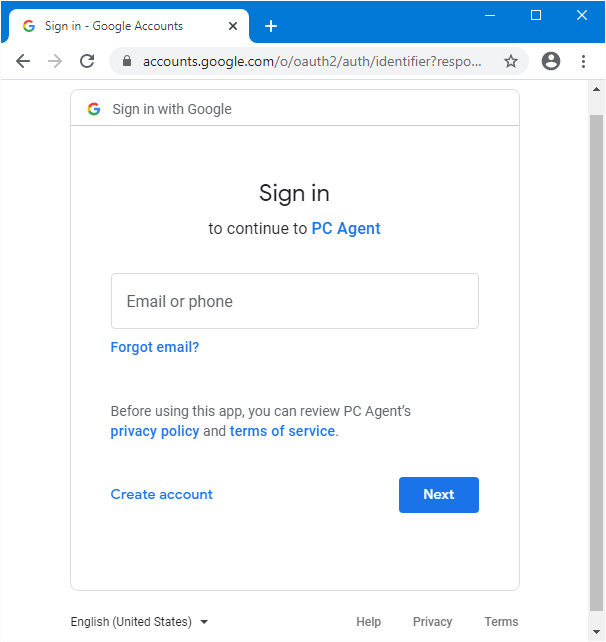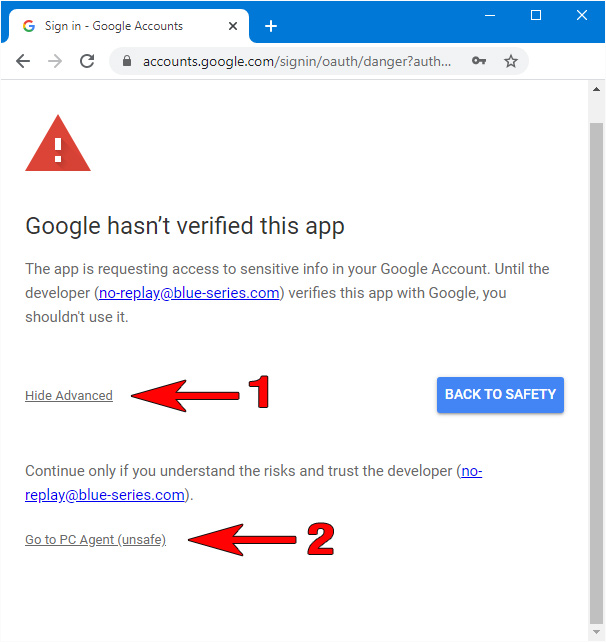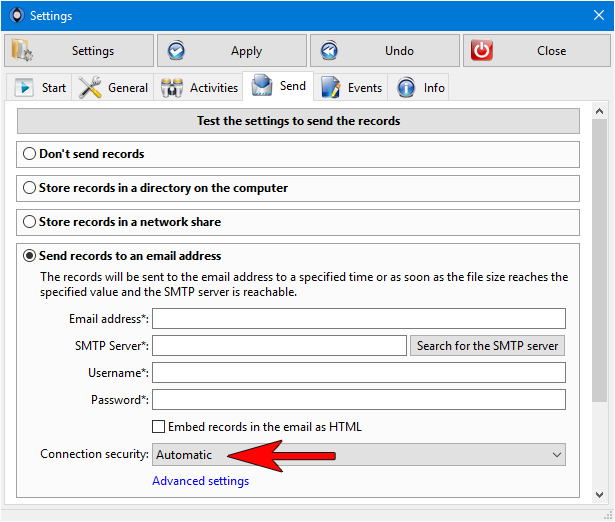Send records to a Gmail address
The following tutorial shows how to configure the monitoring process of PC Agent to send records to a Gmail address. If you want to send to an email address other than Gmail, follow this description. The records will be sent to the email address to a specified time or as soon as the file size reaches the specified value and the SMTP server is reachable.
1. Download and open the control-center on the monitored PC. Open the settings as described in the screenshot. Click on (1) «Settings», (2) «Send» and then (3) «Send records to an email address».
4. Click on «Request token». If you want to send to a non-Gmail address, follow this description.
9. If enabled, the records will be embedded in the email as HTML instead of a record file in the attachment.
11. Test the settings to send the records. Read more...